A staggering $725 million dollar settlement was reached as the social media giant Facebook was accused of privacy violations of users on its platform. Users of Facebook have until August to make a claim for the money, according to parent Meta.
The deal allows American citizens who used Facebook between May 24, 2007, and December 22, 2022, provided they do so by August 25, 2023, to make a financial claim.
After Cambridge Analytica‘s privacy incident involving Facebook in 2018—in which the company collected user data from the platform in an effort to create voter profiles—legal action got underway. Mark Zuckerberg, the CEO of Facebook responded to this by saying, “I’m sorry we didn’t do more at the time. We’re now taking steps to ensure this doesn’t happen again,”
Despite several years of court disputes between Facebook and claimants, the settlement—which is the largest ever under the Illinois Biometric Information Privacy Act (BIPA)—has been agreed upon. Three Illinois residents sued Facebook in 2015, claiming that the social media platform’s use of facial recognition technology violated the BIPA. After the case was eventually approved as a class action, the plaintiff pool swelled to millions of Illinois citizens.
According to the settlement’s terms, Facebook will pay eligible class members $725 million, with a minimum payment of $200 going to each member. In accordance with the settlement, Facebook must also get users’ approval in Illinois before collecting or storing biometric data, such as faceprints.
Contents
What are the eligibility criteria for the Facebook user privacy settlement claim form?
- You must have been a Facebook user who resided in Illinois for at least six months between June 7, 2011, and August 19, 2021.
- You must have had a Facebook account during this time period.
- Your Facebook account must have been registered using your Illinois address.
- You must have had your face template collected and/or stored by Facebook without your consent.
- You must not have opted out of Facebook’s Tag Suggestions feature before the cutoff date of August 19, 2021.
It’s important to note that if you do not meet all of these eligibility criteria, you may not be able to file a claim. If you are unsure whether you meet the eligibility criteria or have any other questions about the claim process, you can visit the official website for the settlement at https://www.facebookuserprivacysettlement.com/ or contact the settlement administrator for assistance.
What details do I need to have?
The details and information that you will need to fill out the Facebook user privacy settlement claim form:
- Your full name
- Your current mailing address
- Your email address
- Your Facebook user ID (if you do not know your user ID, you can look it up by going to your Facebook profile and copying the numbers at the end of the URL)
- The email address associated with your Facebook account
- Whether you used Facebook’s Tag Suggestions feature
- Whether you believe your biometric data was collected and stored by Facebook without your consent
It’s important to note that you will need to provide accurate and complete information when filling out the claim form. Providing false or misleading information could result in your claim being rejected or even legal consequences.
How do I fill out the Facebook user privacy settlement claim form?
- Visit the official website: The first step is to visit the official website for the Facebook user privacy settlement claim form. The website address is https://www.facebookuserprivacysettlement.com/#submit-claim.
- Determine eligibility: Before filling out the claim form, you need to determine if you are eligible to file a claim. To be eligible, you must have been a Facebook user who resided in Illinois for at least six months between June 7, 2011, and August 19, 2021.
- Start the claim process: Once you have determined your eligibility, click on the “Submit a Claim” button on the website to start the claim process.
- Provide basic information: The first section of the claim form requires you to provide basic information such as your name, email address, and mailing address.
- Provide Facebook information: The second section of the claim form requires you to provide information about your Facebook account, including your Facebook user ID and the email address associated with your account.
- Provide additional information: The third section of the claim form asks for additional information, such as whether you used Facebook’s Tag Suggestions feature and whether you believe your biometric data was collected and stored by Facebook without your consent.
- Review and submit: After providing all the required information, review the form to ensure that all the information provided is accurate. Once you are satisfied with the information provided, click on the “Submit” button to submit your claim.
- Confirmation: After submitting your claim, you will receive a confirmation email from the settlement administrator. Keep this email for your records, as it contains important information about your claim.
That’s it! Following these steps will help you fill out the Facebook user privacy settlement claim form successfully.
When will I receive the claim amount from Facebook?
The deadline to file a claim for the Facebook user privacy settlement is August 25, 2023. The settlement administrator will review all claims and determine whether the claimants are eligible for a payment. If a claim is approved, the claimant will receive a payment in the form of a check or electronic transfer.
It’s important to note that the settlement administrator has not provided an exact timeline for when payments will be made. However, according to the settlement agreement, the payments will be made as soon as practicable after the court approves the settlement and all appeals have been resolved.
If you filed a claim and are eligible for a payment, you should receive communication from the settlement administrator once the payments are ready to be distributed. It’s also important to ensure that your contact information is up to date so that you can receive any updates or notifications regarding your claim.
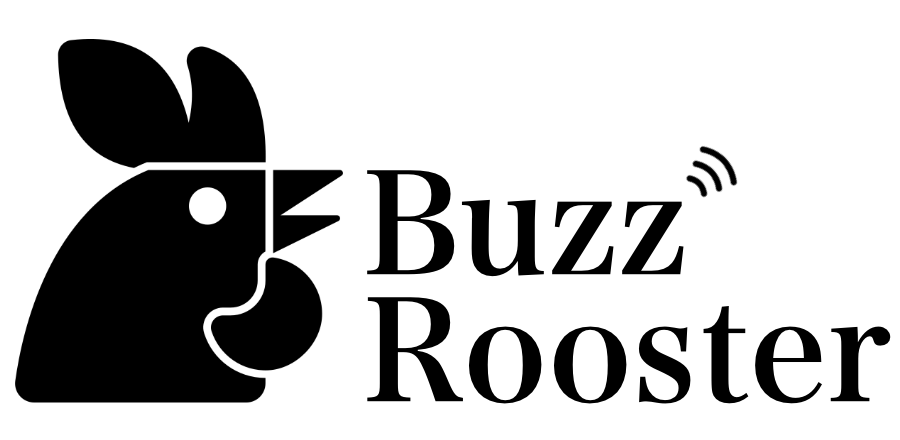







Leave a Reply