SNHU Brightspace is the learning environment on the MySNHU portal for students to access their course materials, announcements and deadlines. In this article, we’ll help you get started with the SNHU Brightspace learning environment. To access your courses on the Southern New Hampshire University (SNHU) learning environment first you’ll need to login to the MySNHU login portal. The following are the step-by-step process on how to access the SNHU bright space learning environment:
- Login to the SNHU portal using your MySNHU credentials.
- Click on the Hamburger icon on the top left side your MySNHU dashboard.
- Now, click on the Brightspace icon.
As soon as you perform the above steps, I’ll lead you to SNHU Brightspace, SNHU’s learning environment. Here you can see the landing page and the main menu of the learning portal.
Contents
Feature of SNHU Brightspace
This learning environment provides you access to variety of features like, your user profile, notifications, as well as upcoming event and announcement by the Southern New Hampshire University (SNHU).
Accessing your Courses
To find you courses from this platform, you’ll have to click on the block icon on the top navigation bar. You’ll see your courses listed on the dropdown menu, once you click on it. You also get a feature to pin these courses to the top of your course menu for quick actions.
When you click on one of the courses you’ll be redirected to the course homepage with links to the course menu and tools. Quick links on the sidebar of the page allows you to quickly switch between courses including the Library, FAQs, Guides and Tutors.
On the homepage you’ll be able to see 3 most recent announcement from your course instructor. You can also click on show more and read through the announcement posted the instructor. You’ll also be able to find your instructor’s contact information and details from here.
Once you’re done, you can now explore your orientation course. For undergraduate students, you’ll have access to FYE-101. Graduate students will find access to FYE-501. The FYE orientation is an optional free non credit course that is designed to help you be successful at SNHU. It will also help you to get used to SNHU and within the learning environment during you first term and throughout your academic studies.
From academic support to financial service, you can access all features within the learning environment. On the flip tiles listed below you can find all of your courses and if you click on overview, it’ll show you the description for that module on this page. You can also view the deadlines on the calendar section.
Start Learning with Modules
In this tab, you’ll be able to see the course outcome along with additional overview information related to the course you’re enrolled in. Throughly read this list as you’ll achieve the outcome once you complete the course.

Overview
To start learning, navigate to the course homepage and find on course menu dropdown, now click on Learning Modules. Once you’re redirected to the learning module page, it’ll show you the table of content with access to all of those course that you’re enrolled. These module will be shown to the left side of your screen.
Bookmarks
The bookmarks tab facilitates you to review content that you’ve previously bookmarked. You can click on the bookmark icon and save content here for future reads and access.
Start Here
Clicking on the start here menu will take you to the resources section required for the course to complete. This includes, course syllabus, assignment, and notes.
Start with entering the module one of the course, you’ll see all of you’re assignment for this week and a module overview along with the learning objectives. As a reminder, there are ten weeks of modules for grad students and eight weeks of modules for undergraduate students.
Final Thoughts
This way you can navigate through all the resources on the SNHU Brightspace learning environment. The SNHU Brightspace learning environment will help you get start with the MySNHU portal and your courses along with your academic journey.
Feel free to reach out to your academic advisor or your instructor if you have any question regarding the SNHU Brightspace learning environment. Also, you can call at the snhu advising number, 877-591-4723 or email at advising@snhu.edu. If you liked this article on SNHU Brightspace, make sure you read our article on MySNHU Edu – Everything You Need to Know Now in 2023.
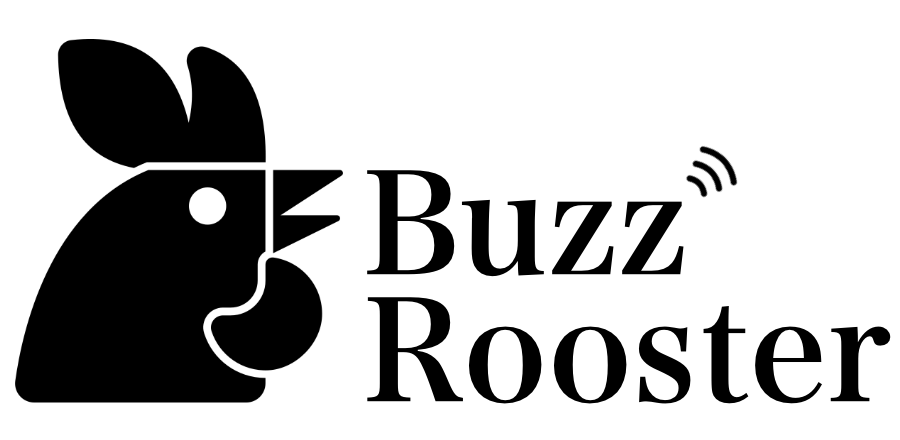







Leave a Reply