Contents
Logging in to myBSC
Mybsc login is an online services offered by the college’s portal for the student at Bryant & Stratton College (B&SC). For myBSC login, simply visit mybsc.bryantstratton.edu and enter your username and password. Once you have successfully logged in, you will be taken to the myBSC home page. Here, you will find different tabs that provide access to various services offered by B&SC.
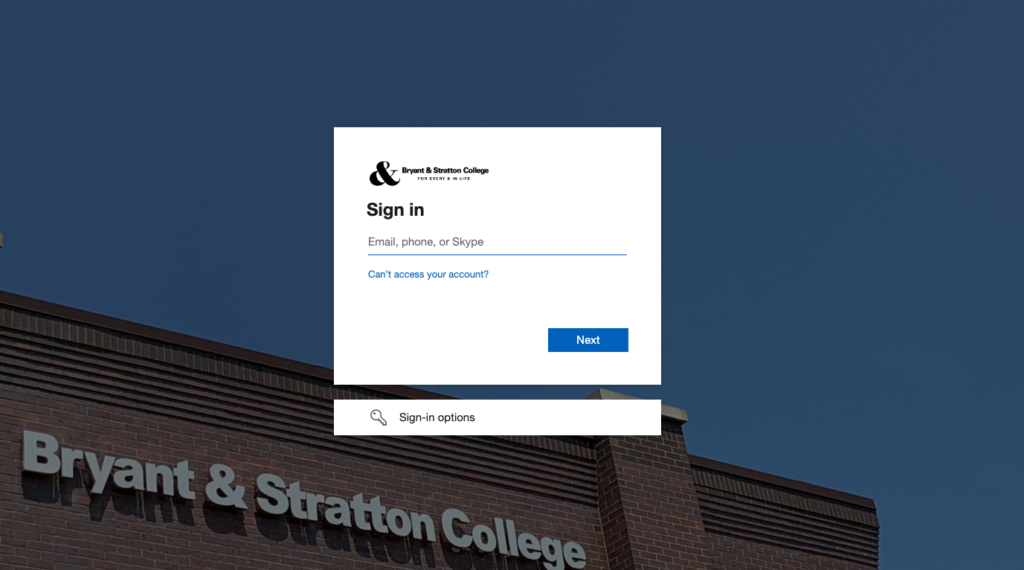
mybsc Login
If you are having trouble logging in to myBSC, you can contact the B&SC IT Help Desk for assistance. They can be reached at 1-866-642-2711 or by email at ithelpdesk@bryantstratton.edu.
Benefits of Using myBSC
By using myBSC, B&SC students can access a wide range of services and resources conveniently. Whether you need to access course materials, update your personal information, or apply for scholarships, myBSC provides a one-stop-shop for all your needs. Additionally, myBSC is available 24/7, allowing you to access the services and resources at any time.
Exploring the Different Features of mybsc login portal
The tabs located at the top of the MyBSC page provide access to different areas and services within the college. Let’s take a closer look at each of the tabs.
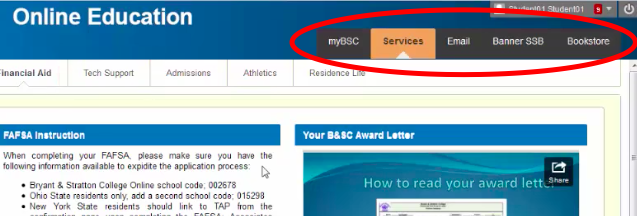
1. myBSC Tab
The MyBSC tab is the default tab that displays when you first log in. This tab provides general information about the college and its services. It also includes important announcements, news, and events related to the college. To view the content on the different pages, simply click on the sub-tab for the one in which you are interested. These pages will provide you with specific information related to that department. You’ll also find phone numbers you can use to contact members of the team in the event you have questions or need assistance.
2. Services Tab
The Services tab provides updated information related to student services, career services, financial aid, and several others. Clicking on this tab takes you to another page where you can find updated information about each service. This page includes phone numbers you can use to contact members of the team in the event you have questions or need assistance.
3. Email Tab
The Email tab provides single sign-on access to Bryant and Stratton College email. This means once you log into MyBSC, you don’t need to log into your email separately. Using the single sign-on now allows you to access your Bryant and Stratton College email right from the MyBSC page. Simply click on the Email tab to access your email and all its associated features.
4. Banner SSB Tab
The Banner SSB tab allows students to access Self-Serve Banner, a system where they can perform various academic-related tasks. These tasks include updating their personal information, accepting their financial aid package, and viewing their academic transcripts. It’s important to note that this tab requires the use of a personal student account to access the available services.
Self-Service Banner (SSB) is an online platform that allows B&SC students to access and manage their academic information. Through SSB, you can update your personal information, accept your financial aid package, and view your academic transcripts. To access SSB, click on the Banner SSB tab on the myBSC home page.
5. Bookstore
The Bookstore tab allows students to access the Bryant and Stratton College Bookstore. Here, students can order their books online by entering their username and password, as single sign-on access is not available for this tab. The tab provides access to the bookstore’s website, where students can purchase textbooks and other course materials for their academic needs.
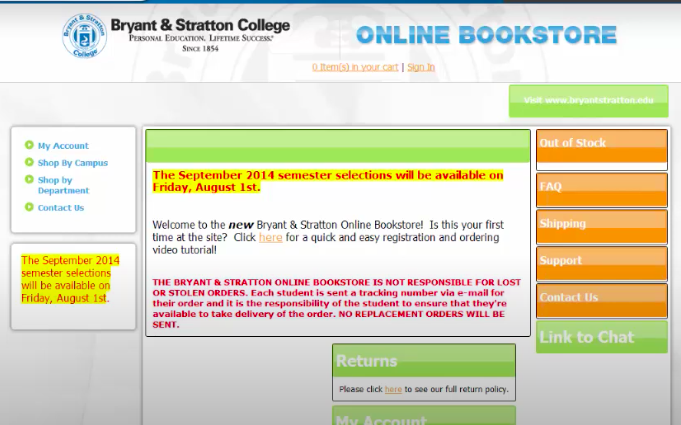
6. Exploring the Virtual Library
Self-Service Banner (SSB) is an online platform that allows B&SC students to access and manage their academic information. Through SSB, you can update your personal information, accept your financial aid package, and view your academic transcripts. To access SSB, click on the Banner SSB tab on the myBSC home page.
Accessing Blackboard through myBSC
Blackboard is an online learning management system used by B&SC to deliver course content and assignments. To access Blackboard through myBSC, simply click on the Blackboard Login tab at the top of the page. This will take you to the Blackboard login page, where you can log in with your B&SC credentials.
myBSC login Blackboard
Once you have logged in to Blackboard through myBSC, you will have access to your course materials, including lectures, assignments, and discussion forums. You can also communicate with your instructors and classmates through Blackboard’s messaging system.
Scholarships, Financial aid, and Degrees at B&SC
B&SC offers a wide range of scholarships and degree programs to its students. To learn more about the available scholarships and degrees, click on the Admissions tab on the myBSC home page. Here, you will find information about the admission requirements, application process, and deadlines for the different programs.
Scholarships at B&SC mybsc login
If you are interested in applying for scholarships, be sure to check out the Scholarships tab on the Admissions page. Here, you will find information about the different types of scholarships available, as well as the application process and deadlines.
Degrees at B&SC
B&SC offers a wide range of degree programs, from associate’s degrees to bachelor’s degrees. To learn more about the different degree programs offered by B&SC, visit the Degrees tab on the Admissions page
More Features of myBSC
Moving on, let’s take a closer look at some of the features available within the myBSC portal.
Academics
One of the most important tabs for students is the “Academics” tab. Here, you can access information related to your courses, grades, academic calendar, and more. You can view your schedule, check your grades, and even register for classes. The academic calendar provides important dates, such as when classes begin and end, as well as holidays and other events.
Financial
Under the “Financial” tab, you’ll find information about tuition and fees, financial aid, scholarships, and payment options. You can view your account balance and make payments directly from the portal. The financial aid section provides information on how to apply for aid and what types of aid are available to students.
Career Services
The “Career Services” tab is an important resource for students who are looking for employment or internship opportunities. Here, you can access job postings, upload your resume, and schedule appointments with career advisors. You can also access resources related to job search strategies, networking, and interviewing.
Library
Similarly, Another useful tab is the “Library” tab. Here, you can search for books, articles, and other resources that can help you with your coursework. You can also access databases, e-books, and other online resources that are available through the library.
Community
The “Community” tab provides access to Bryant and Stratton College’s online community. Here, you can connect with other students, faculty, and staff members. You can join groups related to your interests or major, and participate in discussions on a variety of topics.
Help Desk
One feature that is particularly useful is the “Help Desk” tab. This is where you can submit technical support requests if you encounter any issues while using the myBSC portal or other college technology. The help desk provides support for a variety of issues, such as logging in, accessing your email, or using online resources.
Here are some tips for getting the most out of the myBSC login portal:
- Log in regularly and check for updates: The portal is updated frequently, so it’s important to log in regularly and check for any new information or updates.
- Use the single sign-on feature: Once you log in to the myBSC portal, you can access your email, academic records, and other features without having to log in separately.
- Explore the different tabs: Take some time to explore the different tabs and features available in the myBSC portal. You may discover new resources or services that can help you succeed in your academic and career goals.
- Contact support if you need help: If you encounter any technical issues or have questions about using the myBSC portal, don’t hesitate to contact the help desk or other support resources provided by the college.
Conclusion
In conclusion, myBSC is a valuable online platform that offers a wide range of services and resources to B&SC students. By logging in to myBSC, you can access Blackboard, the Virtual Library, Self-Service Banner, and other useful services and resources. If you are a B&SC student, be sure to explore the different tabs on the myBSC home page and take advantage of the services and resources available to you.
Also, read our artiles on mysnhu.edu login portal and Walden Student Portal Login Guide 2023.
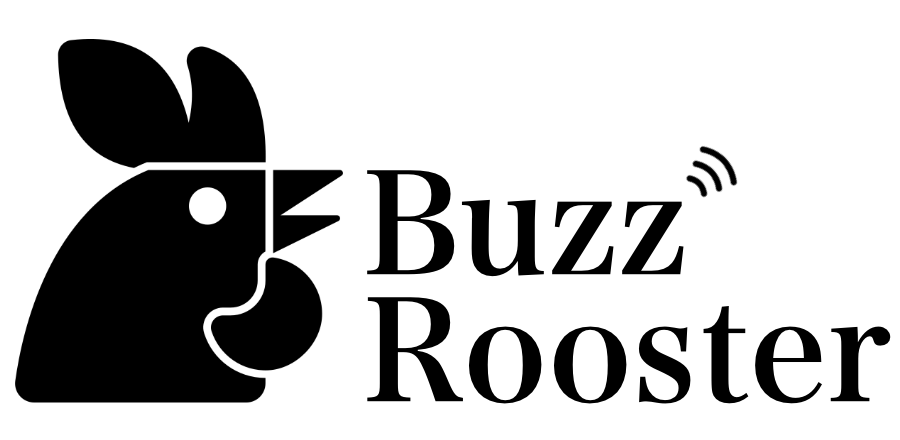
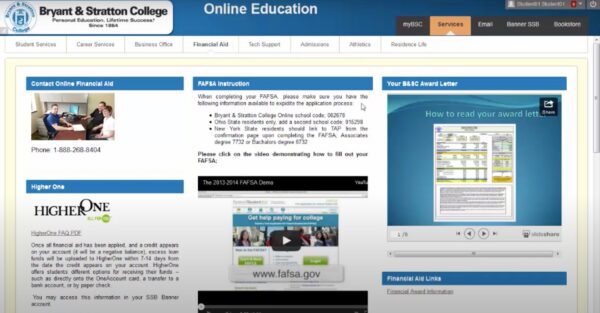






Leave a Reply